Overview
Each audit has a number of pages associated with it. The pages are grouped into areas, as follows:
- General
- SEO
- Code
- Configuration
Each page consists of common elements, as shown in the image below...
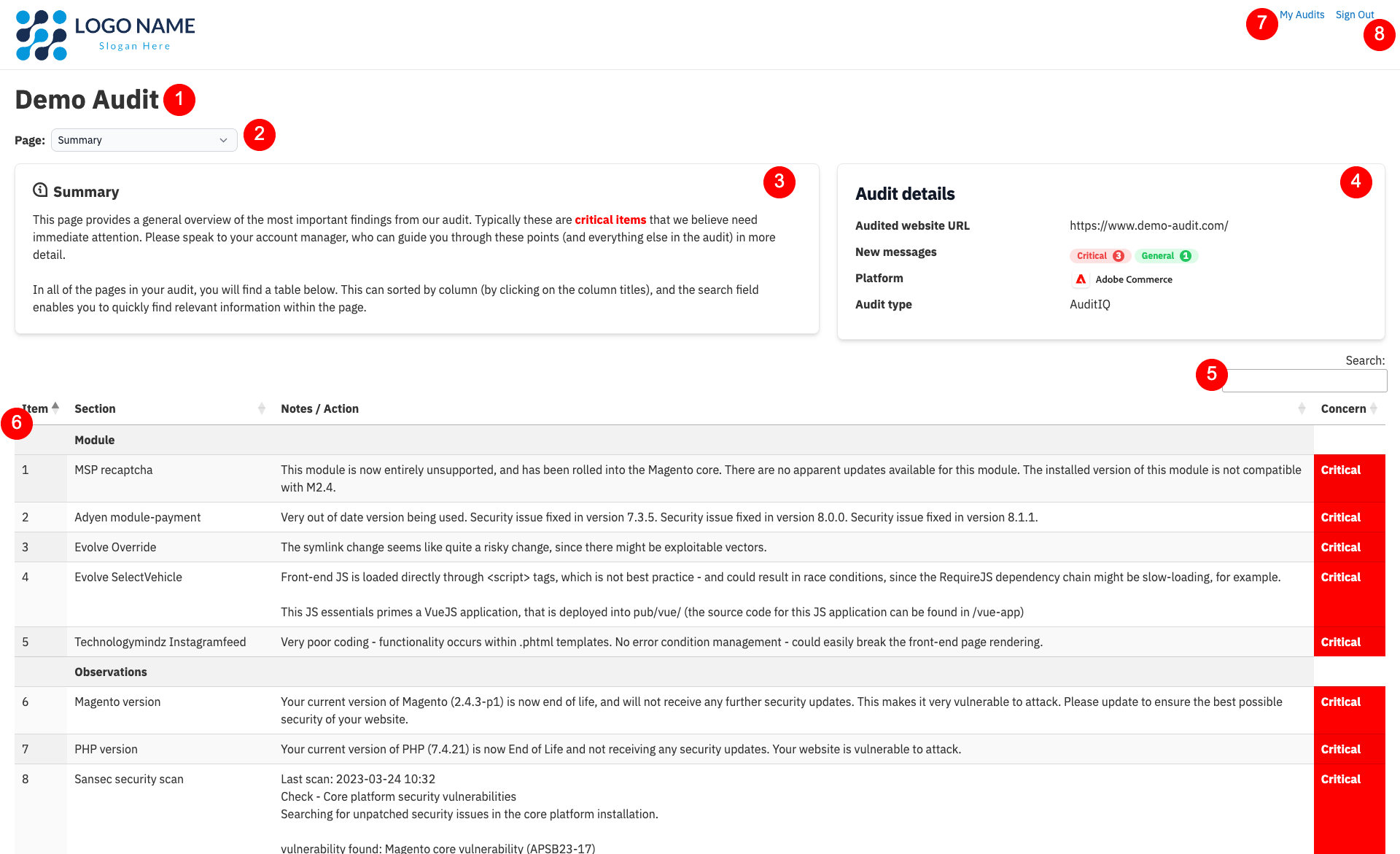
- The name of the audit.
- The "Page" drop-down enables you to navigate to the various pages of the audit.
- This shows you the purpose of the page.
- This shows an overview of the audit website, including the number of unread messages.
- As with all of the data tables within the audit, you can search it by typing into the search field. This enables you to field information quickly.
-
The data table shows the relevant information for the page.
- Each of the columns can be sorted by clicking on the text in the column headers. This toggles between ascending and descending order.
- Where there is a "Concern" column, the table is typically sorted by default in descending order - Critical → Medium → Minor → None.
- Link back to the My Audits dashboard.
- Link to log out of the portal.