Front-end Implementation
Powered by Lighthouse
Introduction
Whilst the Audit Agent is installed on the website's servers to collect information, our Audit Crawler works externally to crawl the front-end of the website for problems.
For this page, the Audit Crawler uses defined "Tracked Pages" from your website. These represent examples of the most important pages on the website. For example, the Tracked Pages will typically include:
- Homepage
- A few of your product pages, taking different product types into account (simple, configurable, grouped, etc).
- A few category pages
- Blog
We utilise Google Lighthouse to obtain accurate important metrics that influence customer experience as well Google's ranking of your website. We provide you with a historical view of this data so that you can see how it has changed over time,.
Tip
The metric scores and issues listed on the Front-end Implementation page are updated once per day.
What information is available for each Tracked Page?
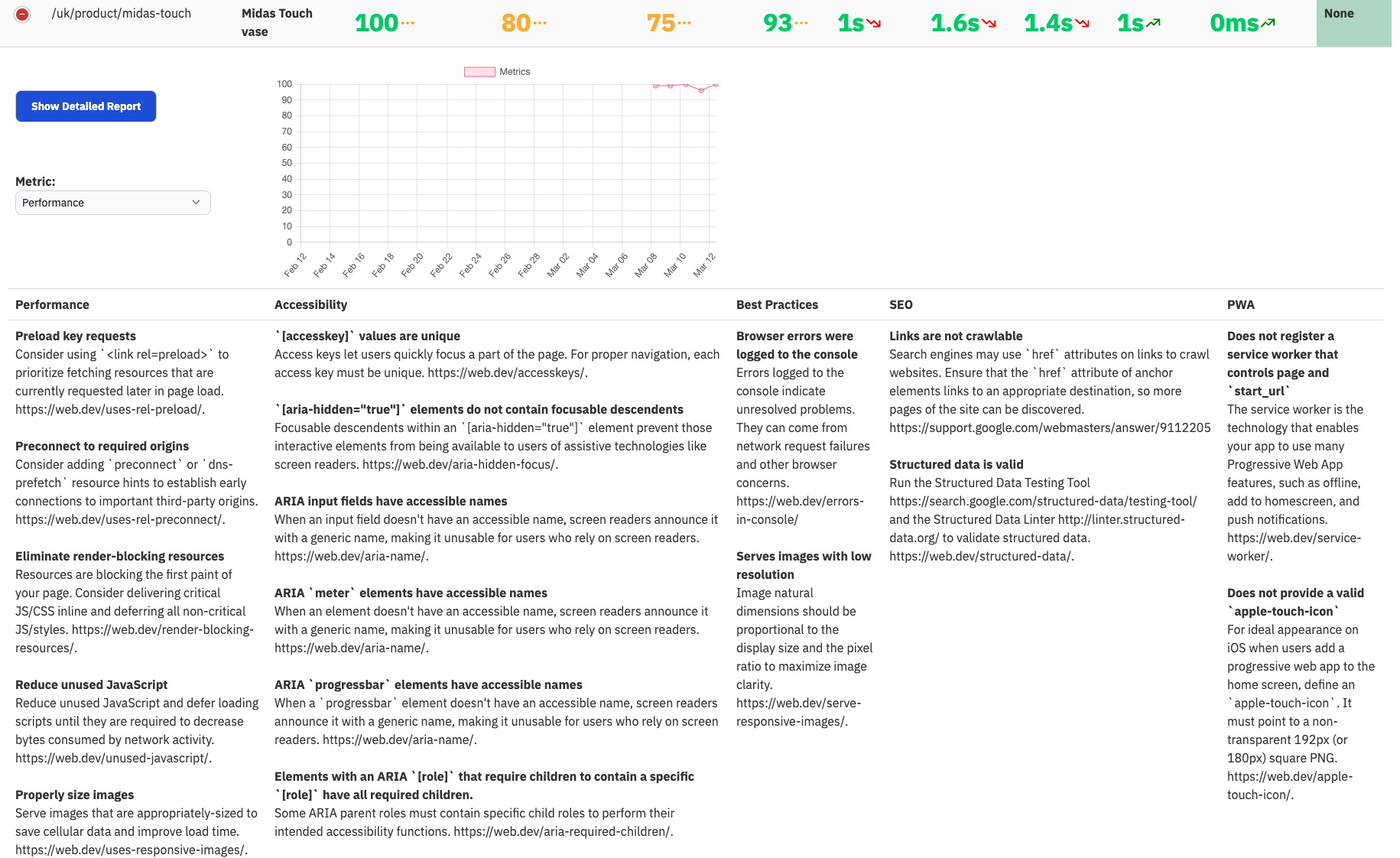
Each tracked page shows the following information:
- URL
- Page title
-
Metrics
- Performance score
- Accessibility score
- Best Practices
- SEO
- FCP (First Contentful Paint)
- SI (Speed Index)
- LCP (Largest Contentful Paint)
- TTI (Time to Interactive)
- TBT (Total Blocking Time)
-
Concern
- If we detect that the metrics are well below average (showing in red text in the table) then we start to increase the Concern.
-
Advice
- We provide best practice advice about how to improve each of the metrics.
-
Google Lighthouse report
- The most recent report is available.
-
Graphs
- You can see the last 30 days activity for each of the nine metrics that we measure. This enables you to see changes over this period.
Metric change notifications
When metrics get worse it can be a very temporary "blip". However, if we detect a trend of worse metrics that do not recover then the Concern starts to increase. At that happens, you will begin to get message notifications.
These proactive notifications enable you to investigate the root cause and take any necessary action.
How many Tracked Pages can be setup?
Each audit can have up to ten Tracked Pages defined. If you wish to change these once the audit has been setup, please raise a support ticket.
Front-end framework compatibility
AuditIQ is automatically compatible with whatever front-end framework the website uses. This includes native "Luma" based themes, Hyvä themes, headless, PWA, whatever you choose.